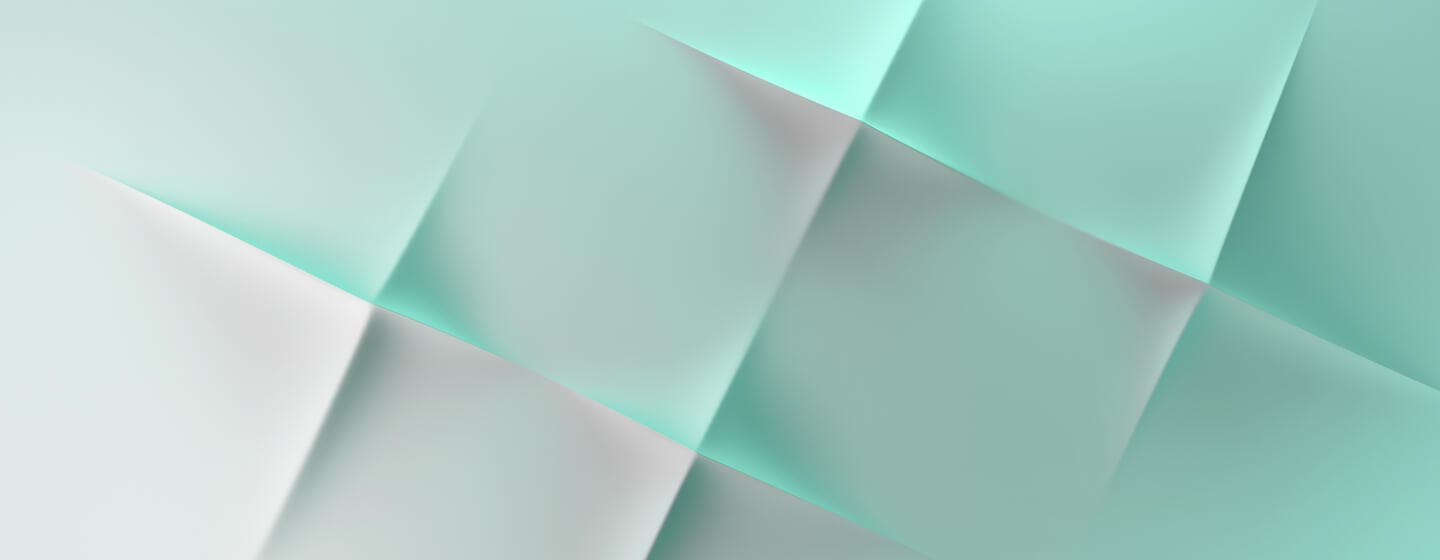KYC Registry onboarding guide
1. Planning
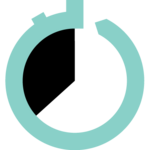
Collate your data
Make sure you’re ready to start contributing your KYC documents by identifying the information you need, where most of this information is currently held and any processes that might be in place for approval or maintenance.
Identify your stakeholders
Identify who within your organization is currently involved with the KYC process in its entirety, whether contributing or collecting. Usually these colleagues will be found in the Legal or Relationship Management departments and will own the process of uploading, maintaining and approving access to your data.
2. Starting
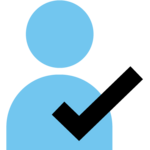
Creating and registering your account
Create your own account on Swift.com, fill in the required fields, and then register your account to an institution. Your account then gets approved by that institution’s Swift administrator.
Logging in
Once your account has been approved, you will be able to log in. You will need to configure a 2-step verification process on your first log in attempt, but this should only take a few minutes.
3. Contributing
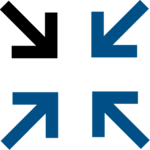
Draft profile
When drafting your profile, you’ll just need to invite the other necessary users and assign what their roles will be – i.e. Approval, Requester, etc. along with assigned access to the various entities that they work with.
Contributing KYC information
For those users you have given ‘Submitter’ roles to, they will now be able to start contributing your KYC information to the registry. Simply create a draft, edit it, fill out the relevant data fields, and save.
Distributing KYC information
For those users you have given ‘Granter’ roles to, they will now be able to grant access to the relevant entities so that they can now have access to your KYC documents.
4. Staying ahead

Controlling your data’s privacy
Those colleagues you have given ‘Granter’ access to will have full control over who has access to what documents. Entities will have to ‘Request access’ and have their request approved before they can start consuming your KYC information.
Swift’s KYC Operations team are also on hand to qualify all data and information that is being shared on the registry, making sure everything is correct, compliant and safe.
How Swift will assist you
Swift are on-call 24 hours a day via Online Support to assist you with any help that you might need. Alternatively, you can speak to a support member via Telephone at any time during normal business hours.
Swift have also developed online training material, known as Swift Smart e-Learning that will enable you to learn and understand more about our KYC Registry. These courses are all available via our Swift Smart Platform on Swift.com.
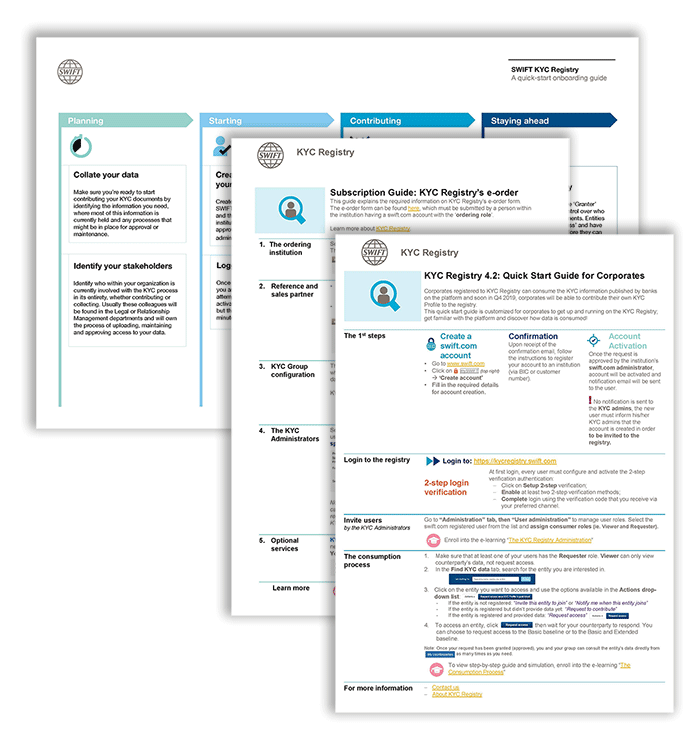
Download
The following resources will guide you through the onboarding and e-ordering steps and make the process smootherv
FAQs
Should have any question, access the most frequently asked questions about KYC Registry, or contact support.