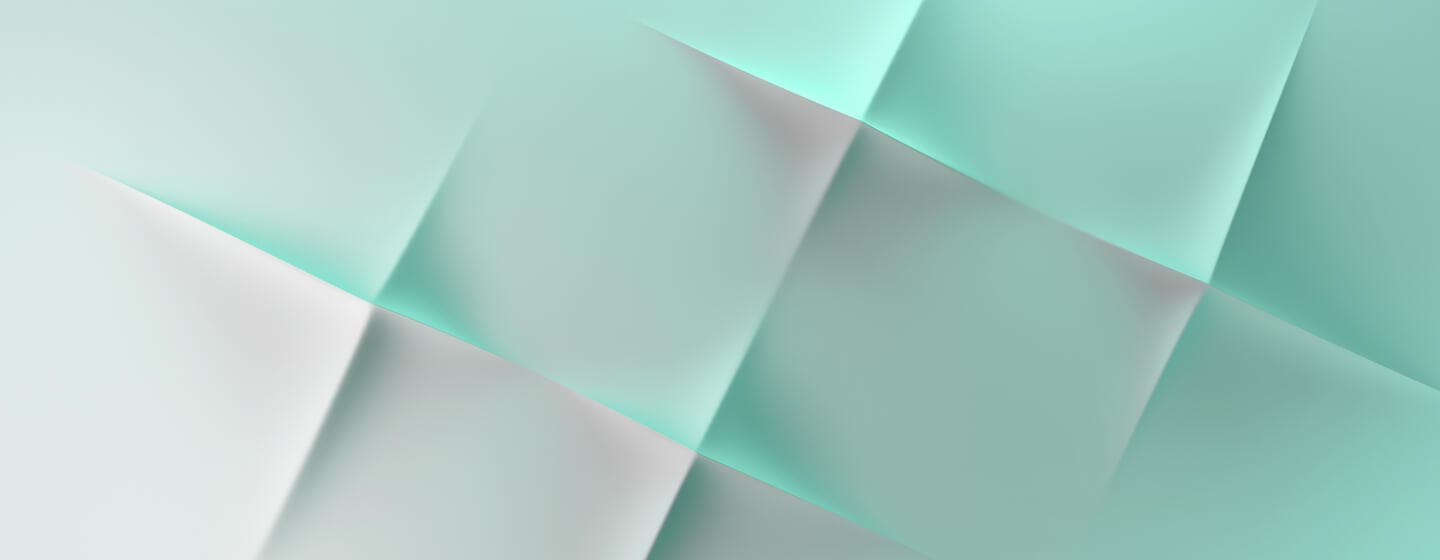Case Resolution: Rich Data Access Features
Learn how to access rich data, by using the Rich Data Access feature through Case Management.Learning...
ISO 20022 Adoption Briefing #13: Adopting ISO 20022 for Swift GPI
This is the 13th video in the ISO 20022 Adoption Briefing series. It explains how SwiftGPI...
How does a SwiftRef Administrator grant and revoke user access to various products
Learn how a SwiftRef Administrator grants and revokes user access to various SwiftRef products.Prerequisites:This tip provides...
How to access SwiftNet Online Operations Manager from Alliance Lite2 or Alliance Cloud
Learn how to access the SwiftNet Online Operations Manager (O2M) from Alliance Lite2.Prerequisite:To manage personal token...
How to configure and define CREST queues within Alliance Access for CRFI
This video is part of a series for CREST.It shows how to configure and define CREST...
How to configure and use the NSL software to test connectivity to CREST from your Alliance Access Server
This video is part of a series for CREST.It shows how to configure and use the...
How to create operators in Alliance Lite2
This video is part of a series on Alliance Lite2.It explains how to create operators in...
How to grant a SwiftRef user the administrator role.
Learn how a SwiftRef Administrator grants a SwiftRef user the administrator role.Prerequisites: This action can only...
How to run saa_supportinfo via command prompt on Windows
Learn how to run the saa_supportinfo tool via command prompt on Windows.More detailed steps:In windows, go...