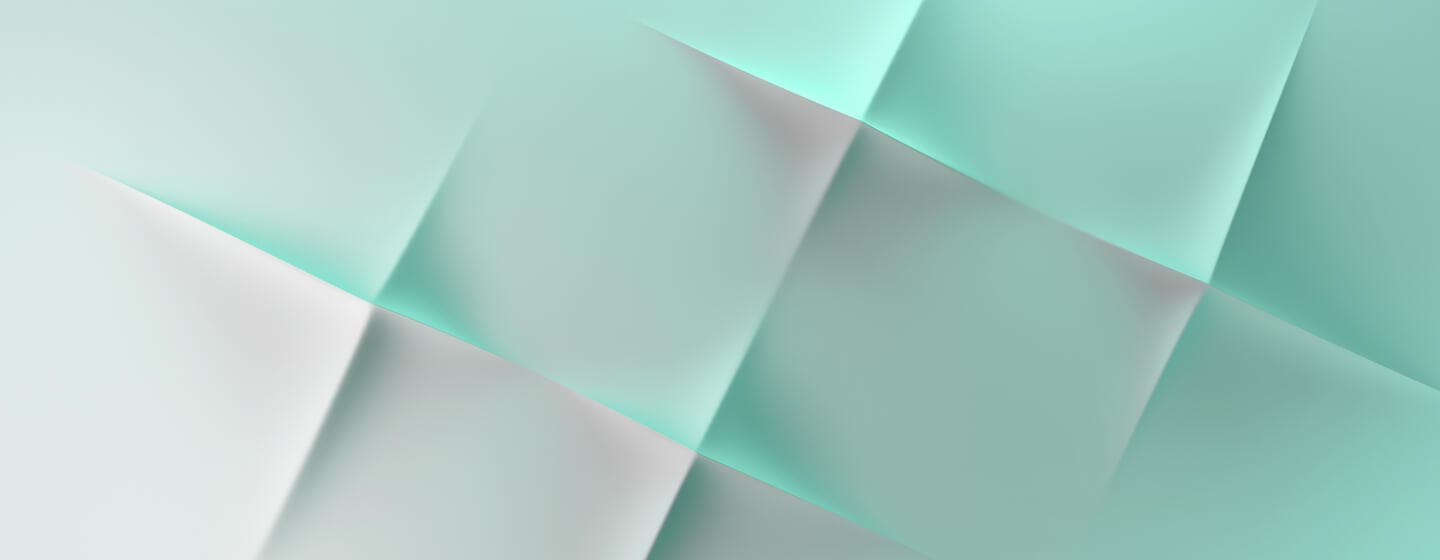Alliance Access/Entry Configuration GUI
Understand how to access and navigate the Access/Entry Configuration GUI and view the tasks you can perform on each of its menus.
Disclaimer: The version used on this course may be different from your current version. However, The actions shown in the course have remained unchanged and therefore are still valid.
Learning objectives:
Disclaimer: The version used on this course may be different from your current version. However, The actions shown in the course have remained unchanged and therefore are still valid.
Learning objectives:
- Identify each of the six elements required to access the Alliance Access Configuration GUI
- Identify each of the eight menus available in the Alliance Access Configuration GUI
- Recall at least three of the configurations options that can be completed using both the Systems menu and the SwiftNet Interface menu.
- Recall at least four of the configurations options that can be completed using the Event Log and Messages menus.
- Recall at least five of the configurations options that can be completed using the User Management and Reference Data menus.
Training details
| Category | Deploy and Manage Software Solutions |
| Duration | 00:20 |
| Level |
Intermediate
|
| Language | 日本語 (Japanese), Español (Spanish), Русский (Russian), English, Français (French), 普通话 (Chinese / Mandarin) |
| Has sound | No |