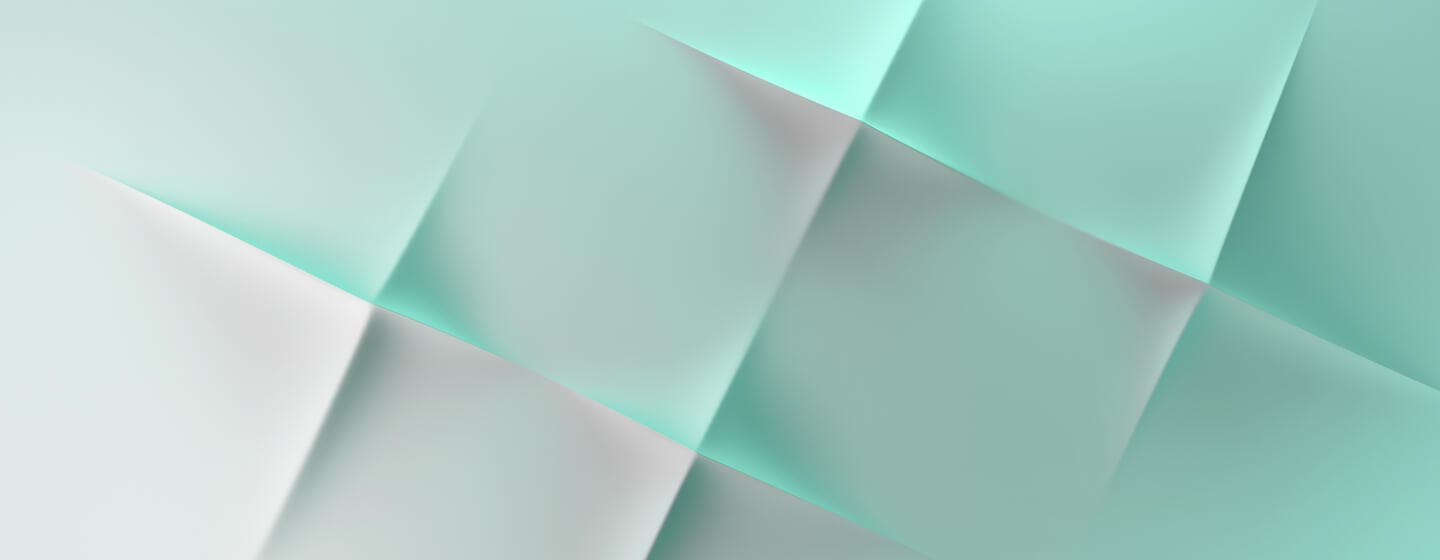SwiftRef Directory files
This page allows you to update the configuration of your SwiftRef Services.
Important information about your order
- To avoid the submission of incorrect changes, you are invited to contact SwiftRef Services to discuss and review your needs.
- Swift registered users are defined as customers who have previously registered on swift.com; either as part of the BIC registration process or through the SwiftRef registration process for non-connected customers (customers without a BIC).
- Ensure you have the email address of your sales contact person at Swift before you order.
- All SwiftRef and Swift administrators will are able to manage their user scope for SwiftRef products and services using the Profile Manager on swift.com. This includes directories downloads, online applications and remote services. Please read the SwiftRef FAQ guide for more information about these changes.”
Place orders
Update your traffic band boundary
• For customers connected to the Swift network: SwiftRef Files traffic bands are automatically calculated at subscription renewal.
For customers not connected to the Swift network:
Licence Upgrade Request
Sanctions List Distribution
Contact us
Contact us to find how we can help you.