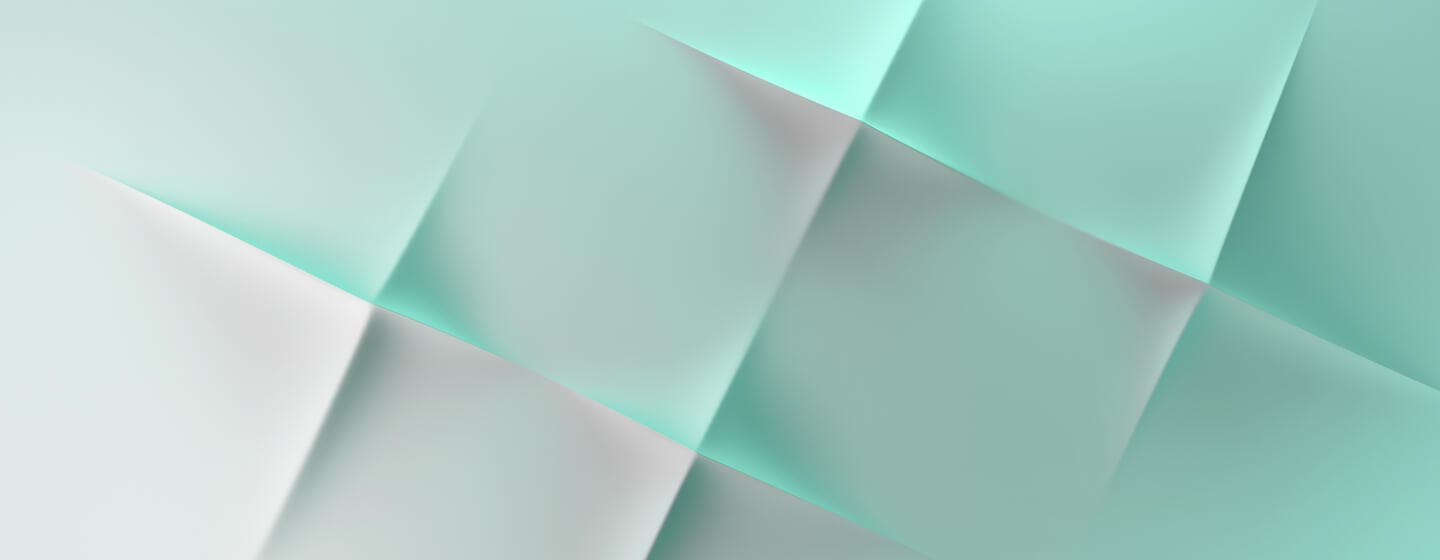Change your invoicing set-up
Complete the order details. Some fields are prefilled automatically; some provide a selection through a drop down menu. Mandatory fields are indicated by an orange triangle.
Ordering checklist
- The e-form lists your billing data as recorded in our systems.
- Note that you cannot deselect the paper invoice if no business e-mail address is recorded in the e-form.
-
To change your invoicing set-up, follow these steps:
- Step 1: Request access to "edit billing and shipping addresses" in your swift.com profile.
- Step 2: When this is granted by your swift.com administrator, go to your billing profile (login required) and update this information before you submit your order.
- Step 3: In the e-form, tick the appropriate box if you wish to change your set-up to online invoice access, or to paper invoices.
- Any paper invoice delivery is charged at a monthly fee of EUR 50 per customer.
Shipping information
Read moreLearn about Swift’s shipping procedures for orders which include a physical shipment – including information about tokens included in products such as 3SKey.
Place orders
Change your invoicing set-up
Do you have any questions?
Please contact us to find out how we can help you.