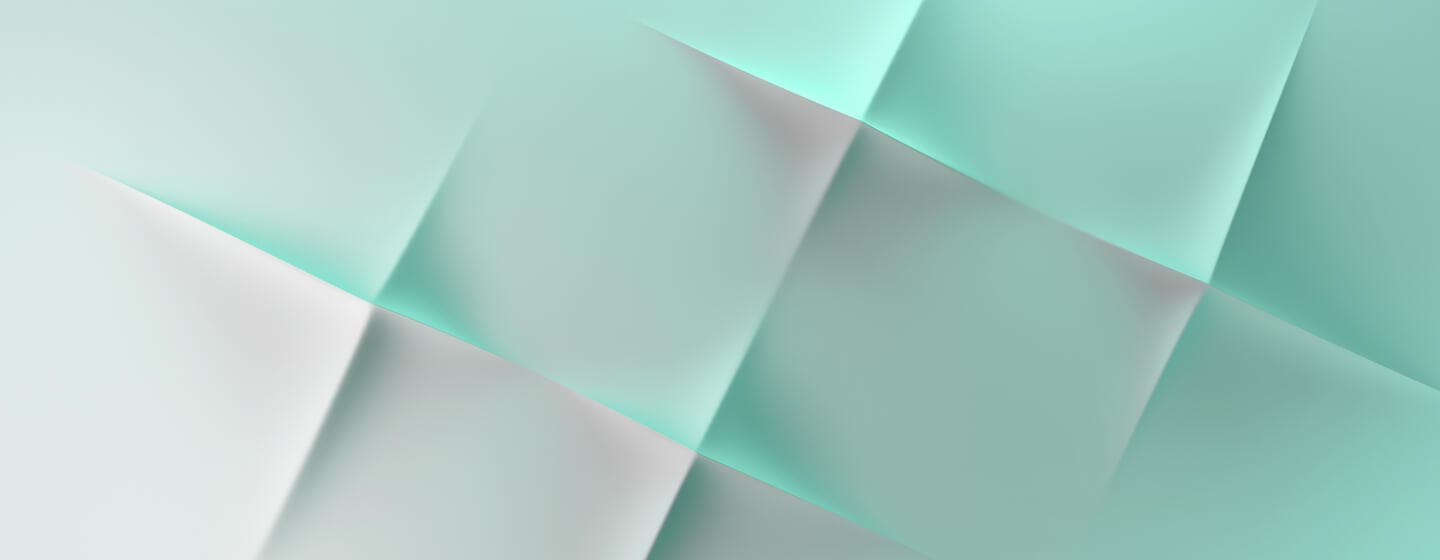Change your Legal or Publication information
Subject to your Swift user category and the change requested, you need to provide supporting documentation and information details supporting your request: List of documents - Detailed guidance and requirements.
Swift reserves the right to request additional documents in the scope of its Know Your Customer- usership, validation process. Failure to provide the documents in a timely manner or insufficient evidence of its compliance with the eligibility criteria and conditions for admission may be a cause for rejection of your change request.
Complete the order details. Some fields are prefilled automatically; some provide a selection through a drop down menu. Mandatory fields are indicated by an orange triangle.
The legal change e-order listed below are used for connected BIC or PIC. If you would like to make change to your non connected BIC or branch code, please go to Non-connected BIC and branch code | Swift
Ordering checklist
Should your organisation need to change its name / address, or transfer contracts, please select the corresponding scenario from the below list.
In case you would like to change or add contacts and addresses for shipping, billing or contract purposes, or change the e-ordering delegation, please update “Your profile” on www.swift.com.
In case of doubt:
Please contact your account manager via Sales/Training | Swift or Membership@swift.com, who will establish the best suitable scenario.
To that effect, answering to the below questions will be useful in order to select the appropriate scenario:
- What is/are the institution name(s) and BIC / PIC code(s) you are enquiring for?
- Does it concern a merger, acquisition or transfer to a separate legal entity?
If yes:
- Is it with an existing Swift user, and if so, which one (including BIC code)?
- Is it with a non-existing Swift user?
- Does it result in a name change? If so, what is the new organisation name?
- Does it result in the set-up of a new legal entity, e.g. with the new company registration number or new tax ID number?
- If several BIC codes are involved, will any of them deactivate? If so, which one(s) and when?
- Are Swift shareholders involved? If yes, what is their BIC code?
Place orders
1. Report a name/address change only (not related to a merger / transfer / split)
Submit your request following the link on the right if your organization has changed its legal and/or publication name, and/or its registered office address.
You will be asked to upload following documents:
- Extract from the Commercial Register (issued within the last 3 months)
- Proof of regulation (issued within the last 3 months) - only applicable for supervised entities.
- Official proof/ evidence of name/address change
Your request will be processed upon receipt and validation by Swift of the evidence(s) provided.
Important: If the name change is due to a change of the legal entity currently identified by your BIC code (e.g. following a merger, a transfer to a separate legal entity, a conversion to a branch or subsidiary), please complete the form in one of the corresponding sections below.
2. Report a name change following a merger with, or transfer to, an existing Swift user
Use this e-form if your organisation merges with, or transfers its assets and liabilities to, another Swift user, and you wish to keep one or both BIC codes active ONLY for a limited period (maximum 6 months).
To ensure this is the correct scenario (and e-form) applicable to your legal change, please forward to membership@swift.com the following documents, with English version/ translation:
- evidence of the merger, e.g. approval by the local authorities/financial supervisors
- new group structure reflecting ownership percentages after the merger, up to the beneficial owner owning ≥ 10%, showing the relationship between all the impacted entities, on company letterhead and dated within 3 months
With the confirmation from Membership team, please follow the steps:
Step 1: Submit the e-form ‘name change following a merger with an existing swift user’.
Step 2: submit the e-form ‘request the BIC deactivation’.
Step 3: Forward to Membership@swift.com the full set of supporting legal documents as required*.
*Please note that depending on your Swift user category and the change requested, the supporting documentation and information required can be different. Please contact membership@swift.com or your Swift sales representative to obtain the list of required documents.
This scenario may be subject to a transfer fee to the new contracting party amounting to 10% of the one-time fee for interface and SNL related contracts. Consult your Swift sales representative for details.
3. Report a name change following a transfer to a separate legal entity, non Swift user
Use this e-form if your organization wishes to transfer its BIC code(s) and agreements to a separate legal entity in the same country that is not yet a Swift user.
To ensure this is the correct scenario (and e-form) applicable to your legal change, please forward to membership@swift.com the following documents, with English version/ translation:
- evidence of the merger, e.g. approval by the local authorities/financial supervisors
- new group structure reflecting ownership percentages after the merger, up to the beneficial owner owning ≥ 10%, showing the relationship between all the impacted entities, on company letterhead and dated within 3 months
With the confirmation from Membership team, please follow the steps:
Step 1: Submit the e-form ‘name change following a transfer to a separate legal entity (non-Swift user)’.
Step 2: complete the Swift Undertaking.
Step 3: Forward to Membership@swift.com the full set of supporting legal documents as required*.
*Please note that depending on your Swift user category and the change requested, the supporting documentation and information required can be different. Please contact membership@swift.com or your Swift sales representative to obtain the list of required documents.
This scenario may be subject to a transfer fee to the new contracting party amounting to 10% of the one-time fee for interface and SNL related contracts. Consult your Swift sales representative for details.
4. Conversion of a BIC 8 to an additional BIC 8 of an existing Swift user following a merger/acquisition
Use this e-form if your organization merges with another Swift user, and you wish to keep both BIC codes active for a period longer than 6 months.
To ensure this is the correct scenario (and e-form) applicable to your legal change, please forward to membership@swift.com the following documents, with English version/ translation:
- evidence of the merger, e.g. approval by the local authorities/financial supervisors
- new group structure reflecting ownership percentages after the merger, up to the beneficial owner owning ≥ 10%, showing the relationship between all the impacted entities, on company letterhead and dated within 3 months
With the confirmation from Membership team, please follow the steps:
Step 1: Submit the e-form ‘Conversion of a BIC 8 to an additional BIC 8 of an existing Swift user following a merger/acquisition’.
Step 2: Forward to Membership@swift.com the full set of supporting legal documents as required*.
*Please note that depending on your Swift user category and the change requested, the supporting documentation and information required can be different. Please contact membership@swift.com or your Swift sales representative to obtain the list of required documents.
This scenario may be subject to a transfer fee to the new contracting party amounting to 10% of the one-time fee for interface and SNL related contracts. Consult your Swift sales representative for details.
5. Report a change in Traffic Aggregation Hierarchy
Use this e-form if your organization wishes to make a change (remove or add members) to your grouping for traffic aggregation purposes.
Step 1: Submit this e-form.
Step 2: Forward to membership@swift.com the following documents for all entities involved, with English version/ translation:
- Proof of commercial registration/ extract from the Commercial Register (issued within 3 months).
- Proof of regulation (issued within 3 months - only applicable for supervised entities).
- Group/ ownership structure with percentages, up to the beneficial owner owning ≥ 10%, showing the relationship between the impacted entities, on company letterhead and dated within 3 months - only applicable where an entity is being added to a Traffic Aggregation Hierarchy.
6. Transfer of contracts only (no change to the legal entity)
If your organization wishes to transfer all or some contracts to another Swift user, please complete the e-form on the right side. • Only contracts that are independent from BIC/PIC can be transferred. Typically, contracts regarding the Swift infrastructure such as SIPN connections (if the connection remains in the same location), SNL, SAG, SAA/SAE licenses, kits, HSM maintenance. • Service contracts are not transferrable. The e-order will be processed upon receipt of the new contracting party approval. Preferred implementation date should be on a Saturday at least 10 days after submission of the e-form. Note that a transfer fee will be charged to the new contracting party amounting to 10% of the one-time fee for interface and SNL related contracts. This can be checked with your Regional Account Manager. In case you have received a commercial quotation from Swift, please specify your commercial quotation reference in the e-order. Special caution: if you intend to deactivate your BIC, or resign from the partner program (PIC), and wish to transfer certain contracts to another Swift user, please ensure that the request to transfer contracts is entered before the resignation and deactivation of the BIC, or the resignation of the PIC from the partner program. Once the BIC is deactivated or the PIC is discontinued, contracts can no longer be transferred to another party.
Do you have any questions?
Contact us to find out how we can help you.
Related orders
Update your VAT number
The deadline to submit changes is five business days before month end. The changes will be effective on your invoice the following month. No retroactive invoices will be issued with the new VAT number provided.