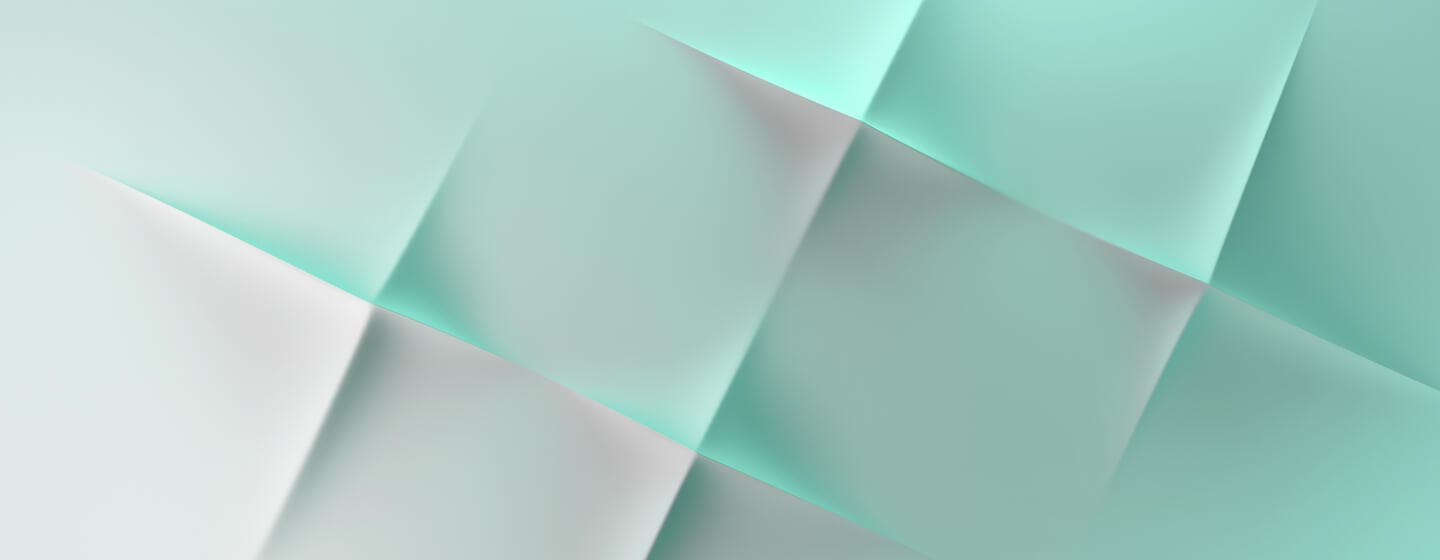Change your FIN window size
Complete the order details. Some fields are prefilled automatically; some provide a selection through a drop down menu. Mandatory fields are indicated by an orange triangle.
Ordering checklist
-
Always consult your Swift Account Manager or Customer Support before you order.
-
Upgrade your window size can help to increase throughput. However, this assumes that you are not limited by other constraints, such as: CBT performance, connectivity pack limit, communication line limit and actual internal setup within FIN systems
-
You need to specify your future traffic expectation.
-
The FIN window size that best matches your requirement will be computed by Swift.
-
Changes to default FIN window size are restricted to high volume users.
-
In case of very high throughput requirements, other measures might be required both by the customer and by Swift.
-
The FIN window size is subject to authorisation from Swift, based on the business traffic.
-
Changes to default FIN window size need to be applied on your interfaces as well.
Place orders
Change your FIN window size subscription
Do you have questions?
Contact us to find how we can help you.