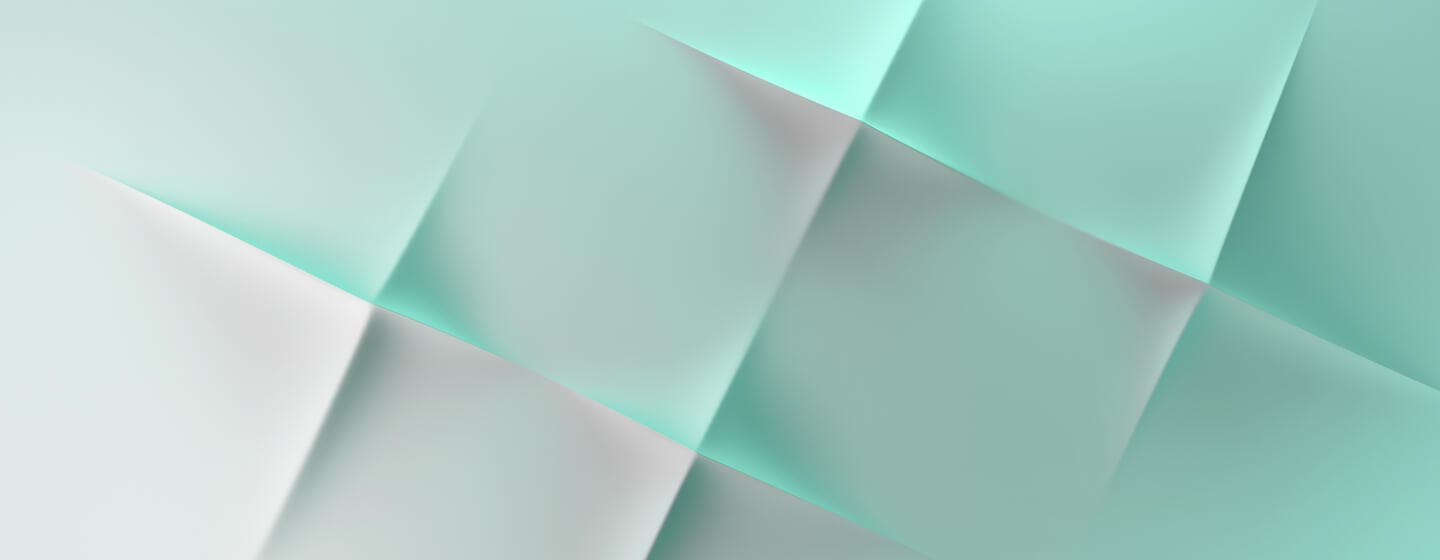Change your SwiftNet Link (SNL)
Complete the order details. Some fields are prefilled automatically; some provide a selection through a drop down menu. Mandatory fields are indicated by an orange triangle.
Ordering checklist
-
For SNL host hardware change: The tier of the SNL is based on the information you provided about the hardware reference platform. Please contact your sales account manager to obtain further details about SNL Tiers.
-
Refer to the Network Access Control Guide for IP configuration questions.
-
As per SNL Service Description , the local IP address of the SNL instances must be different for each path (prime, alternate routing) that accesses SwiftNet.
-
How can I place the VPN cluster and SwiftNet Link in the same IP subnet while having a firewall in between? Read the Knowledge Base tip 60370 for the details (login required).
Place orders
Move SNL to another SIPN connection
For your own infrastructure
Change SNL and Next Hop configuration
For your own infrastructure
Add or remove SNL alternative routing
For your own infrastructure
Move SNL to another SIPN connection of another institution
Add or remove SNL alternative routing on the infrastructure of another institution
Change the SNL usage of an SNLid from Prime to Test or Test to Prime on the infrastructure of another institution
Do you have any questions?
Contact us to find how we can help you.