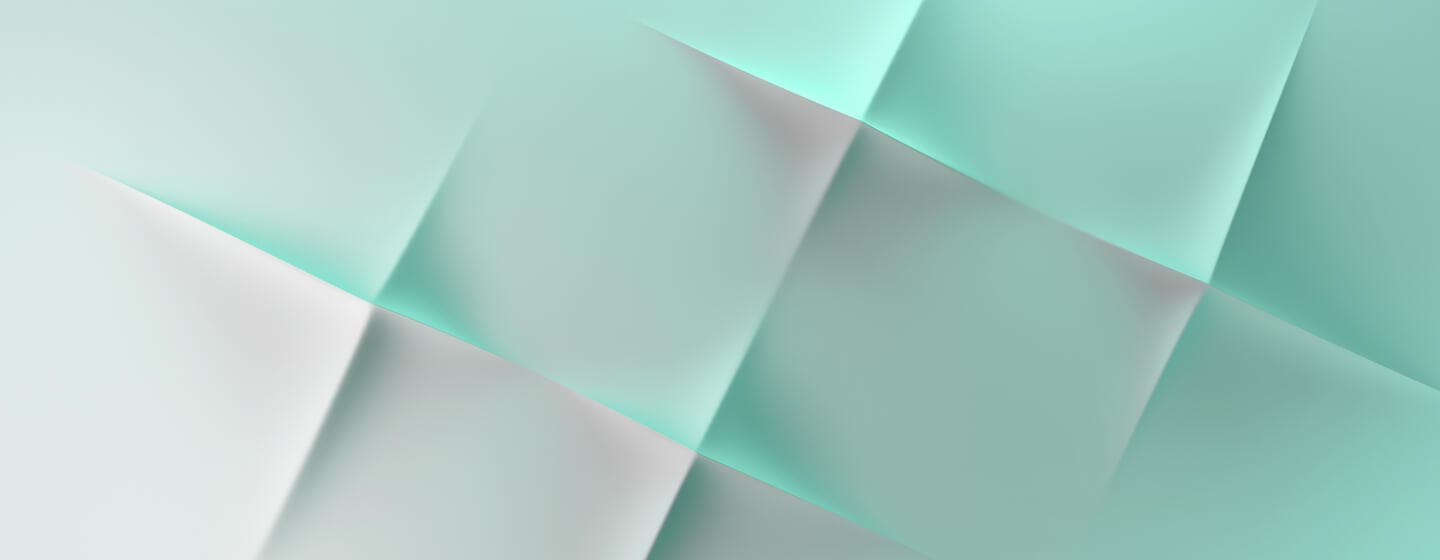Change your branch identifier for Swift BIC
Complete the order details. Some fields are prefilled automatically; some provide a selection through a drop down menu. Mandatory fields are indicated by an orange triangle.
Change your branch identifier
-
Decide whether you need to change the configuration of a branch identifier, a non-connected branch identifier or both.
-
The form displays the current configuration of your selected branch identifier.
-
Read the BIC Policy which provides a general description of the rules related to the registration and the publication of BICs (login required).
-
The publication is monthly.
Place orders
Change your branch identifier
Do you have any questions?
Please contact us to find out how we can help you.