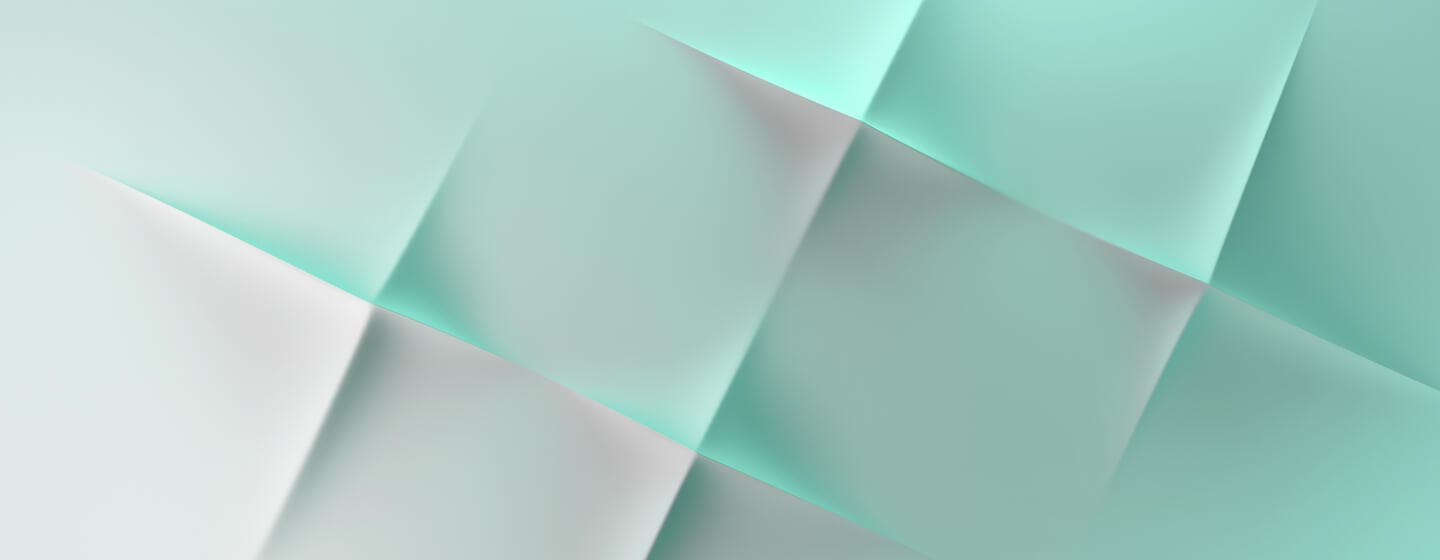Change Alliance Connect
Complete the order details. Some fields are prefilled automatically; some provide a selection through a drop down menu. Mandatory fields are indicated by an orange triangle.
Important information about your order
An order form is not needed for the following changes:
-
Upgrade bandwidth of existing lines. Please contact your Account Manager to find out if the change will impact your monthly fees.
-
Update line assurance ID (without Network Partner change).
For these types of changes, simply inform your Network Partner directly. Your Swift contract will be updated accordingly.
Alliance Connect Portability change
- Submit the Alliance Connect Portability order form when you are moving from one Alliance Connect pack to another.
- Use this order form to change from one Network Partner to another. If this change also includes a bandwidth upgrade, please contact your Account Manager to find out if it will impact your monthly fees.
- The order form will indicate from which date the move can be done.
- After submission, an email will be sent to the specified contact to indicate that Swift is ready and that all provisioning changes are pending.
- The portability request is not possible for Alliance Kits users.
- The form only displays connections which are enrolled.
- Read the Alliance Connect Portability User Guide
- Carefully check the target set-up.
- Make sure the Network Partner, internet lines, and routers are ready, i.e. delivered and tested by the supplier. These must be ordered independently of Swift.
- Refer to the implementation guide of the target situation for specific internet settings such as DHCP, Static IP or PPoE.
- When you move from Alliance Connect Bronze with two VPN boxes to Alliance Connect Silver or Gold, Swift will ship you an additional VPN box. The Swift maintenance contract will be updated accordingly – please contact your Account Manager to find out the impact on your monthly fees.
- When relevant, do not forget to update your Network Partner contract.
- Call Swift Customers Support Centre when you are ready to perform the switch-over.
Change your Network IP parameters
-
You can modify one or more parameters of your current configuration: The IP address of SIPN connections (VPN Box IP and/or NSRP).
-
The subnet mask of SIPN connections.
-
The IP of my Host or Next hop due to a connection IP change.
Place orders
Alliance Connect Portability change
Network IP parameters
Do you have any questions?
Please contact us to find out how we can help you.