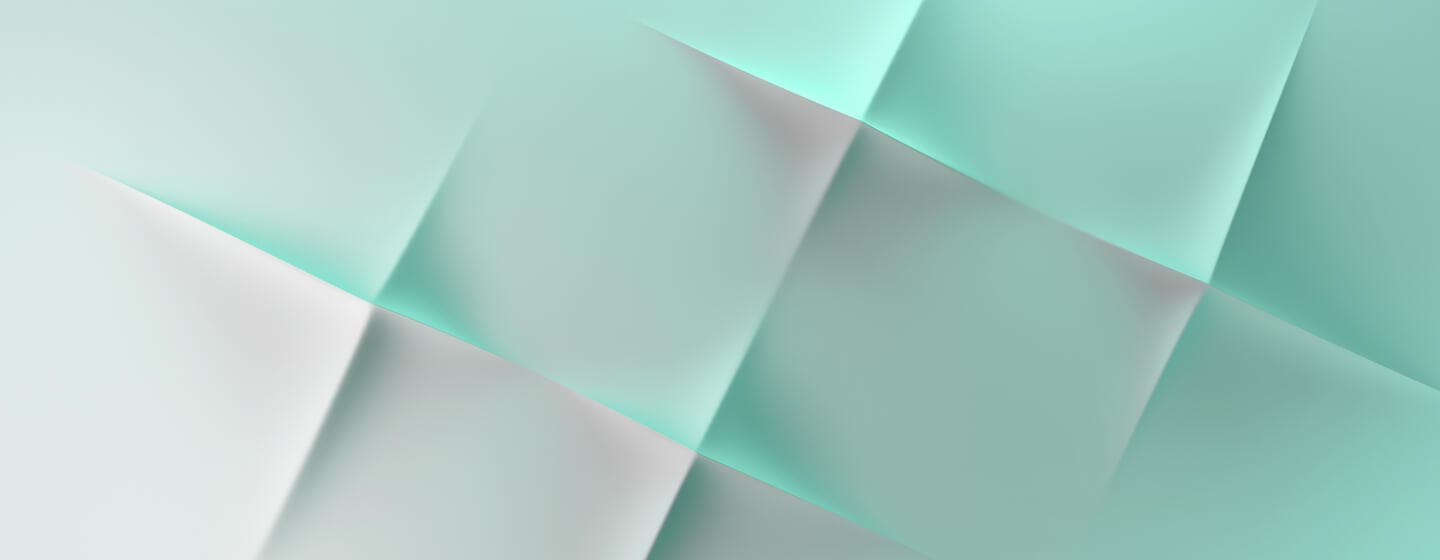Modify your subscription to Case Resolution
Complete the order details. Some fields are prefilled automatically; some provide a selection through a drop down menu. Mandatory fields are indicated by an orange triangle.
Place orders
Case Resolution
To add or remove an institution to Case Resolution, its parent destination must be subscribed and have ordered the Case Resolution products. To subscribe and/or order the Case Resolution products, please go to the Case Resolution order page.
To add or remove an institution in Live or to add/or remove product options in Live, you can use "Change the Case Resolution services subscription - Live".
To add or remove an institution to/from Test, you can use " Change the Case Resolution services subscription - Test".