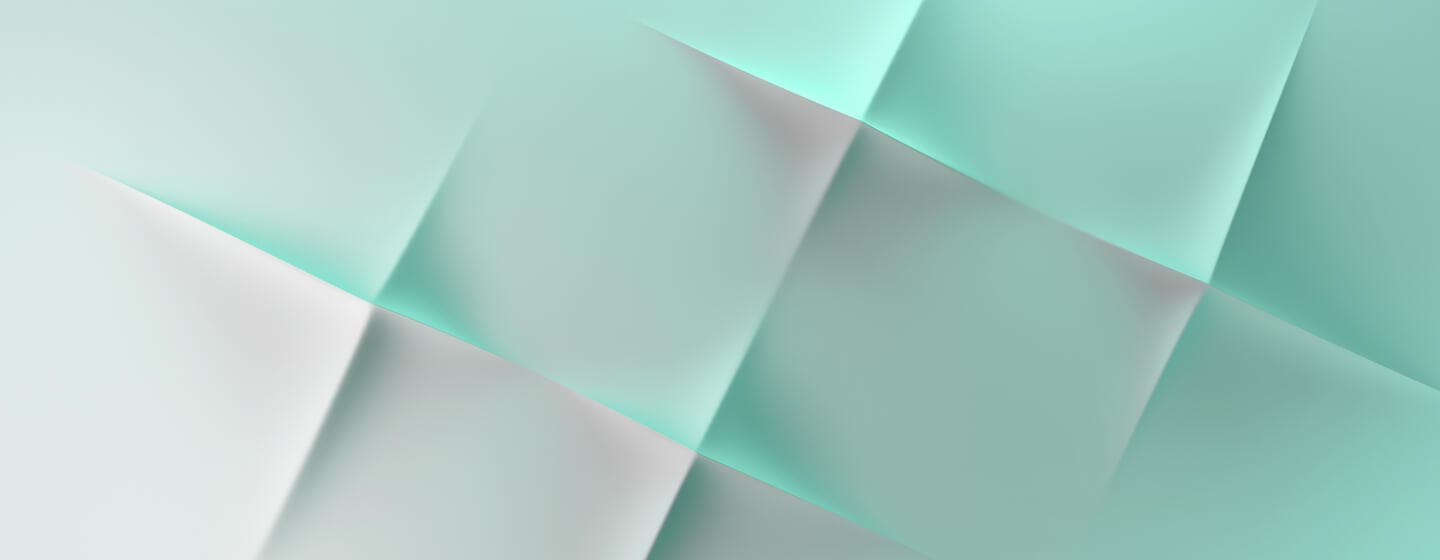Order a Business Identifier Code (BIC)
BIC stands for business identifier code. BIC is an international standard for identification of institutions within the financial services industry.
Ordering Checklist
- The additional BIC will have the same Business Code and Country Code of its primary BIC, with possibly a reference to a different geographical location in the same country.
- Read the BIC Registration procedures and the BIC Policy which provide a general description of the rules related to the registration and the publication of BICs.
- Learn more about the structure of a Business Identifier Code (BIC)
- If you want to publish your additional BIC in the BIC Directory, consult the publication schedule.
- Unpublished BIC can only appear in the header of a Swift message.
- Unpublished BIC can only be used after a bilateral agreement or within a group of users.
- An additional BIC activation is synchronised with BIC directory download and activation dates. Read the section 'Outside BIC directory download activation dates' to manage exceptions.
- Log-in and selected is possible as of the activation date and time that will be confirmed.
Outside BIC directory download activation dates
- For a publication and an activation of your additional BIC outside the activation dates you must inform the Swift community with a Broadcast message (MT074). The broadcast will contain at least the sentence listed: Please be advised that "BIC reference - BIC8" will be activated from the swift network as of date (day, month, year) at time (hh:mm) GMT/UTC.
- Upon receipt of the additional BIC activation request form, End-to-end ordering will validate the request.
- Provided the additional BIC needs to be published, the activation will be processed upon receipt of the broadcast message (MT074).
- For broadcast message fees, please consult the price list, section System Messages (MT 0nn).
Place orders
Connected BIC (8-char)
Non-connected BIC (8-char)
Branch identifier (11-char)
Do you have any questions?
Please contact us to find out how we can help you.