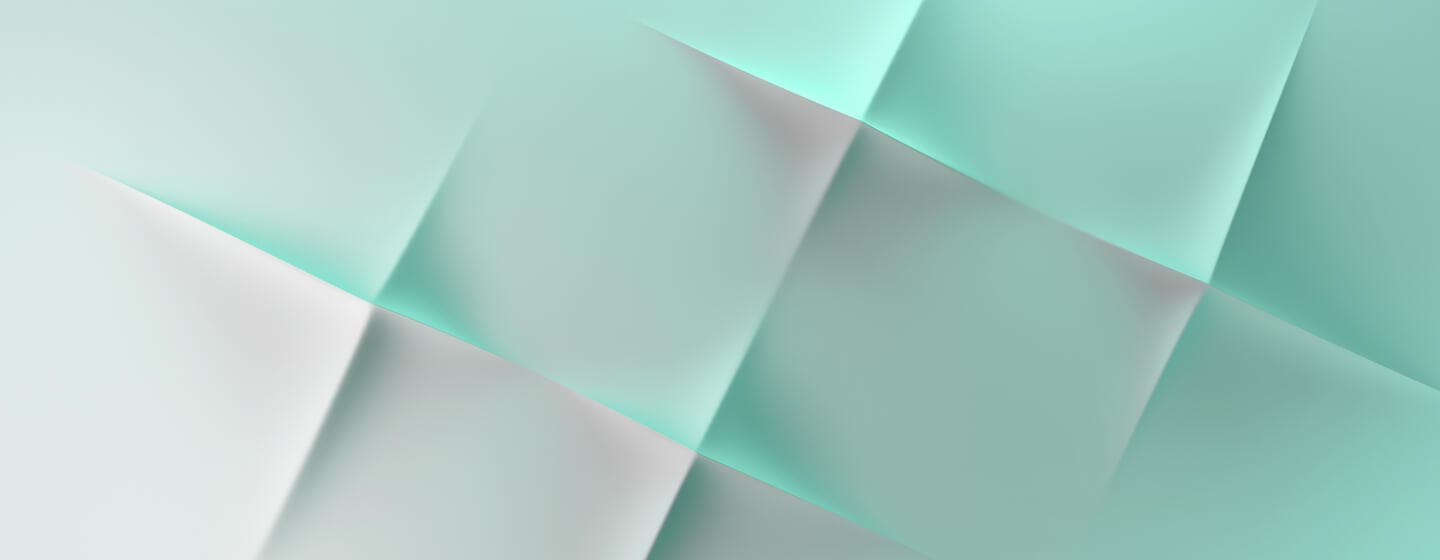This list of frequently asked questions and answers on MyStandards is a living resource. In case you don’t find your answer here, please contact us at mystandards@swift.com.
Table of contents
1. Top Five Questions
1.01
What is MyStandards?
MyStandards is a collaborative web application used to manage standards definitions and industry usage in a more efficient way (cost savings, risk reduction, quality improvement, and collaboration).
It provides centralised standards-related content and powerful features for premium standards management and implementation:
- Analytical features help developers and analysts compare specifications and guidelines, and assess the impact of standards releases.
- Documentation features reduce ambiguity and create fit-for purpose business or technical (machine-readable) references.
- Distribution features allow organisations to fully manage access to their content and their community of users.
- Maintenance features provide an easy way to manage and maintain your publications.
1.02
What are the key benefits of MyStandards?
For standards consumers, centralised standards information and product features:
- One-stop shop: save time gathering and understanding centralised standards-related information that is consistently defined across the industry;
- Streamlined analysis of Standards Release Impact;
- Simplified management of industry diversity with advanced comparison features;
- Easier deployment with machine readable formats.
For standards publishers, end-to-end usage guideline management:
- Improved customer communication (state of the art formalisation, fit-for-purpose documentation chains, effective distribution and community management);
- Simplified management and maintenance of your guidelines (analytical framework, migration tools, etc.);
- Bridges the gap between customer documentation and your implementation by starting from a single source and creating different perspectives.
1.03
What is the MyStandards Readiness Portal?
A web application that simplifies customer onboarding and migration by providing self-service standards testing capabilities.
Using the Readiness Portal, financial institutions and market infrastructures can create customer-facing portals offering:
- Validation of message instances against usage guidelines
- Full integration with documentation on MyStandards
- Direct link to support organisation
- Sample messages to implement guidelines
- Shared view of progress
The Readiness Portal therefore significantly reduces:
- Integration team effort by providing a self-service solution for customers to validate their messages;
- Test environment setup time for customers by providing easy-set-up web solutions fully driven by the MyStandards usage guidelines;
- Onboarding risk by providing tools to monitor customer progress and help them along the way.
1.04
How can I license MyStandards?
As an individual, you can access the service free of charge by using your existing swift.com credentials or by newly registering, and accepting the Terms of Use.
As an organisation (financial institution, market infrastructure or corporate), you can register at the Basic level or subscribe to the Premium license level by submitting an order. Please contact your account manager for details.
Market practice groups should contact us at mystandards@swift.com.
Vendors and partners should contact us for licensing and partnership opportunities at mystandards@swift.com as well.
1.05
How do MyStandards and the Base Libraries relate to each other?
MyStandards Base Libraries (previously known as the 'Standards Developer Kit' or 'SDK') are pre-packaged libraries of all MT and MX standards in XML Schemas and spreadsheet form. This is ideal for speeding up standards implementation projects. It can typically be acquired at the level of a single project.
MyStandards is the enterprise one-stop shop for simplifying standards management. Besides powerful definition, collaboration and analysis features, it also makes it possible to create machine-readable definitions (i.e. XML schemas) not only for the base standards (like the Base Libraries), but also for all shared usage guidelines. Premium MyStandards users will also receive access to the Base Libraries. Existing SDK customers may credit their current license to the purchase of MyStandards.
2. MyStandards content
2.01
What content is available in MyStandards?
MyStandards contains Base Standards (provided by Swift and ISO 20022 submitters) and Usage Guidelines. There are currently over 19,000 usage guidelines shared by more than 85 organisations (Premium members and Market Practice Groups).
2.02
What are 'Base Standards'?
Base Standards are all the message definitions currently published in the Swift User Handbook (MT and MX Standards), as well as the message definitions published by the ISO 20022 Registration Authority. Other definitions may also be published through MyStandards if they comply with the ISO 20022 standard methodology.
2.03
What is a MyStandards 'Usage Guideline'?
Usage Guidelines are also known as 'implementation guidelines’, 'formatting rules', 'recommendations', 'functional specifications' or 'templates'.
It is a user-created subset of a Base Standard, which should be used within a particular scenario or context. A key criterion is that it must remain valid against the Base Standard.
Usage Guidelines are typically defined by organisations that need to specify in more detail how the Base Standards are used by them at a regional, local, bilateral and even internal level.
Usage Guidelines are also used to document ISO 20022 extensions.
2.04
What are some typical examples of restrictions in a Usage Guideline?
Some of the most frequent restrictions are:
- Force the presence of an optional component (or conversely prevent its usage)
- In the case of different format options, force the usage of one (for example use a formal identifier like the BIC and not a free-text format).
- Restrict a code list to certain codes only
- Further restrict a format, such as limiting field length to 16 characters instead of 35.
- For more information, please refer to the Usage Guideline Editor User Guide.
2.05
What Usage Guidelines are available in MyStandards?
Swift is working closely with leading Market Practice Groups, standards organisations and specification publishers to collect content.
There are currently over 19,000 shared Usage Guidelines in MyStandards from more than 100 publishers. EPC (SEPA guidelines), T2S, DTCC, JASDEC and SMPG are a few of these publishers.
2.06
Are industry standards (FpML, FIX, etc.) and proprietary standards part of MyStandards?
MyStandards supports MT and ISO 20022 formats. Other formats may be considered in the future.
For proprietary formats, we consider the ones with the most critical mass on a case-by-case basis.
3. Features and scope of MyStandards
3.01
What are the components of MyStandards?
- MyStandards web application for online browsing, publishing, sharing and analysis.
- Offline Usage Guideline Editor for data entry.
3.02
What is the Usage Guideline Editor?
This offline tool is used to formally and consistently capture, create and maintain Usage Guidelines so as to simplify consumption, analysis, and application of restrictions.
It offers a harmonised user interface to create both MT and ISO 20022-based Usage Guidelines.
3.03
Who should use the Usage Guideline Editor?
Business analysts or standards experts who need to capture and maintain Usage Guidelines.
3.04
Is the Usage Guideline Editor free of charge?
The Usage Guideline Editor is part of the (payable) Premium license.
3.05
What are the main features of MyStandards?
MyStandards is a combination of rich content (Base Standards and Usage Guidelines) and a set of powerful features to:
- Browse and search content in a common structured way
- Analyse, compare and assess release information
- Capture and maintain usage guidelines in a formal, consistent way
- Collaborate, share, comment and control using a single platform
- Create and publish documentation without manual intervention
- Generate schemas for efficient implementation.
3.06
Can customers generate XML Schemas for work published by Market Practice groups?
Yes. Users of the Premium service can generate XML Schemas for Base Standards and Usage Guidelines published by Market Practice groups or any other publisher.
3.07
Can customers validate messages against Usage Guidelines?
Premium members can use the downloadable XML Schemas internally to run tests and validate message instances.
The Readiness Portal allows service providers to create onboarding portals for their customers to simplify onboarding and maintenance processes.
3.08
Is there a notification mechanism when there are changes?
Users can sign up for email notifications.
3.09
Is Swift abandoning standardisation with MyStandards?
Not at all. Standards are implemented in a variety of ways across the industry. MyStandards offers a platform to identify harmonisation gaps and opportunities, as well as a formal framework to manage different standards implementations.
In addition, it aims to replace mostly labour-intensive, inefficient, high-risk, and immature processes and technology.
3.10
Will MyStandards replace the Swift UHB?
The Swift User Handbook (UHB) consists of multiple books, including those on MT and MX Base Standards. This will remain the case for now. MyStandards adds even more value by providing a tool set to manage (use, store, document, share, analyse, implement) all standards related information.
3.11
Is it a source controlled / multi-user environment?
The MyStandards web-platform is a source controlled, centrally managed and multi-user website hosted on the swift.com infrastructure.
The Usage Guideline Editor is fully standalone for a single user, although multiple users can install the tool locally. The repository of local data used by the tool can be included in a customer's existing source control system.
3.12
Does the platform provide activity overviews?
Yes, users can see how the platform is being used by consumers of the published Usage Guidelines. Through a dashboard, metrics are provided on two main fronts:
- Static metrics on published content
- Dynamic metrics on real usage
The Readiness Portal also offers a Business Intelligence (BI) report with an overview of portal usage over time.
4. Readiness Portal
4.01
Who can access the Readiness Portal?
Individual users can access Readiness Portals published by their counterparts. The only required information to register is a valid email address.
4.02
What is the effort required to create a Readiness Portal?
Typically, it takes around 5-10 minutes.
4.03
Can I offer separate portals for my customers?
Yes, the Readiness Portal enables you to offer a tailor-made portal for each customer, containing only the relevant specifications for this customer. This allows you to follow up on the progress of each onboarding separately. You can create identical portals from a template, or define a common portal and share it with all your customers.
4.04
What is validated by the Readiness Portal?
The Readiness Portal will validate message instances against:
- MT or ISO 20022 base message formats
- Most of Swift network validated rules (MT) and ISO 20022 cross-element rules
- Restrictions on individual fields
- Formal cross-elements rules, BICs, countries and currencies.
4.05
How can I monitor my customer's progress?
- As a portal publisher, you have the ability to review every message validated by your customers.
- Using the Evidences, customers can formally submit messages for your review.
- The Readiness Portal will provide you with a coverage analysis.
- A convenient dashboard and report allow you to monitor the activity of your published portals.
5. System Requirements
5.01
What are the system requirements to run the Usage Guideline Editor?
This tool must be installed on a local system with the following minimum specifications:
- Min OS: Windows 7
- Min CPU: 1.5GHz
- Min RAM: 1GB (+ 1GB for OS)
- Min HD: 200MB
- Min Screen Resolution: 1024x768
The UGE itself is based on Java and is self-contained; it is not dependent on any other software installed on the system to run.
Each installation is fully standalone for a single user, although multiple users within an organisation can install the tool on their own local system. The UGE does not need an active internet connection to function.
5.02
What are the system requirements to access the MyStandards web-platform?
A working Internet connection and an email address to register. Browser version must be: Internet Explorer 8, 9, 10, 11; Chrome 40, or more recent versions.
6. Commercial, licensing, pricing and ordering aspects
6.01
How much does MyStandards cost?
MyStandards has two available license levels:
The Basic license is free of charge.
The Premium license is payable as a yearly subscription.
Market Practice groups may opt for a Distribution license to allow any user to download their Usage Guidelines as an XML Schema.
6.02
Why is MyStandards a yearly subscription?
MyStandards is a hosted solution aligned to the principles of cloud computing.
The Premium subscription offers unrestricted access to all features, as well as:
- Up-to-date content and community management;
- Continuous development: 2-4 significant releases per year, which include Premium Education sessions;
- A participative platform evolution.
6.03
Can I buy MyStandards if I am not a Swift customer?
Market infrastructures, financial institutions and corporates can buy MyStandards even if they are not Swift customers. Software vendors and partners interested in a Premium license should contact us for potential collaboration possibilities.
6.04
Is there an implementation, integration or other cost related to using MyStandards?
The initial data entry involves a one-off investment to enter each Usage Guideline.
6.05
How much does the Readiness Portal cost?
Accessing a portal shared with you by one of your counterparties is free of charge. To create and publish a Readiness Portal, you need a Readiness Portal licence.
6.06
Will Market Practice groups be able to use MyStandards for free?
If you are a Market Practice group interested in using MyStandards, please contact us for more information on the qualifications needed for an MPG license.
6.07
Compare MyStandards Basic and Premium service features
| Basic | Premium | |
| Easily search a central repository of base standards and usage guidelines | X | X |
| Stay up-to-date with the latest standards release | X | X |
|
User-friendly visualisation of messages at a business level |
X | X |
| Create, Publish and share usage guidelines with version management | X | |
| Offer your community multi-format documentation and powerful analytical features | X | |
| Generate basic documentation for base standards and usage guidelines | X | X |
| Compare usage guidelines | X | |
| Manage impact of new standards releases | X | |
| Generate spreadsheets and XML schemas for base standards and usage guidelines | X | |
| Maintain your own dedicated homepage and have branded documentation | X |
7. Legal Framework
7.01
Where can I find the MyStandards Terms of Use?
Individual users accessing the platform for the first time will be presented with the Terms of Use as a pop-up screen. The Terms of Use can always be accessed afterwards in the platform as well. They are also included as an appendix to the Service Description.
7.02
When users publish information, is it public or private?
By default, everything published on MyStandards is kept private to your organisation. You can decide if you want to open it either to everyone (Public content) or to specific communities (Restricted content).
7.03
What are 'authorised users'?
An authorised user is a user to which the content publisher has provided access rights.
7.04
What intellectual property rights (IPR) apply?
Content providers retain the full intellectual property of their specifications, but Swift has the right to:
- Provide authorised users (as defined by the content providers themselves), with additional products and services.
- Use this content anonymously and statistically for driving benchmarking and industry harmonisation.
In short, Swift will never share specifications with non-authorised users.
The full IPR is available in the Terms of Use.
7.05
How does Swift protect user information and security?
MyStandards is a secure web application, which leverages the swift.com architecture, including the user profiles and login mechanism.
Users decide which content they want to share with which counterparts (full privacy settings).
It is important to note that the MyStandards platform is completely separate from the Swift network.
7.06
Why are there legal notices present in the documentation outputs?
Legal notices are affixed on all documentation generated from MyStandards to identify to whom it belongs and for which purpose(s) it can be used.
Such a notice is a protection for Swift and for the MyStandards user. It should not be removed or amended.
If there are any comments on the language itself, we will be happy to consider them in a next version or to provide more information.
In addition, Premium users can define a specific legal notice for its own group.
8. Common User Issues
8.01
How can a user create an account, log in, and find their organisation?
Instructions on how to create an account, log in and find group(s) are available in this PDF.
8.02
How can a user resolve login issues?
Please contact: support@swift.com.
8.03
How can a user get help for a business-related query?
Please contact support@swift.com or your Swift account manager.