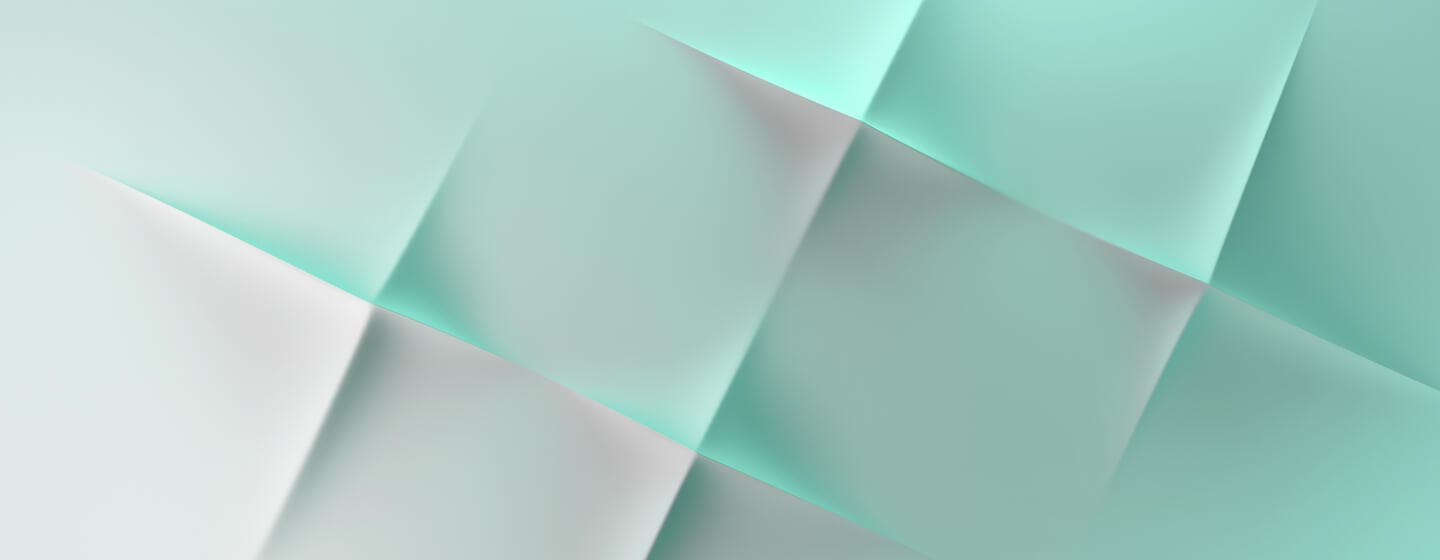Modify your subscription to CLSClearedFX services
This page allows you to modify your subscription to the CLSClearedFX Services
Important information about your order
- CLSClreadeFX Getting Started Guide
Members request enrolment into the Swift service CUG by logging on to the Swift website and submitting an order for the relevant CLS service.
There are two types of order:
- Subscription orders are required by Members who have not previously subscribed to a particular service.
- Change orders are used if subsequent changes are required after a successful subscription order has been implemented.
Members need to be aware of the appropriate rules applicable to each Service (described in this document), and ensure that they comply with them when completing the Swift order forms. For further questions, please contact your CLS relationship manager.
CLSClreadeFX project
The CLS member connectivity solution will allowz the CLSClearedFX members to communicate with CLS using the following communication channel:
- A STP XML channel for members to exchange ISO 20022 XML messages with CLS using the SwiftNet InterAct Store-And-Forward messaging service.
Subscription to this Channel is required for each newCLSClearedFX members and must be coordinated with CLS. Subscription to the MI Channel is confirmed via the selection of the MI Channel as connectivity option for the access to the STP XML Channel. To ensure correct and consistent traffic routing accross all CLS members, the traffic routing section will be automatically built, based on your connectivity selection.
CLSClearedFX Traffic routing for Store-and-Forward services
The CLSClearedFX Service requires one routing rules to be defined for each DN addes to the CUG. Use this section to specify these routing rules.
- SwiftNet Address:
The fully qualified DN
CLS UAT : cn=clsuatxml01,ou=cls,o=<bic8>,o=swift
CLS PROD : cn=clsprodxml01,ou=cls,o=<bic8>,o=swift
- CUG Category:
For CLS (UAT) service: ServiceParticipant
For CLS (Prod) service: ServiceParticipant
Place orders
Modify your subscription